".extra-menu { background-color: #f3f3f3; padding: 20px; } .extra-menu .extra-menu-h { height: 36px; } .extra-menu .extra-menu-h h3 { display:inline-block; } .extra-menu ul a{ text-decoration: none; } .extra-menu .menu-child { text-indent: 4em; } .extra-menu .menu-child:before { left: 4em; } .extra-menu .extra-menu-h h3 { line-height: 36px; } .collapse-toggle { float: right; cursor: pointer; user-select: none; display: inline-flex; align-items: center; font-size: 14px; } .collapse-toggle img { width: 30%; transform: rotate(180deg); } .collapse-content { margin-bottom: 0px !important; margin-top: 20px !important; overflow: hidden; max-height: 0; transition: max-height 0.3s ease-out; } .collapse-content.expanded { max-height: 1000px; /\* 设置一个足够大的值,确保内容可以完全展开 \*/ } .ph-id { position: relative; top: -90px; } jQuery(document).ready(function( $ ) { $('.collapse-toggle').on('click',function(){ var content = document.querySelector('.collapse-content'); content.classList.toggle('expanded'); if (content.classList.contains('expanded')) { $(this).find('div').text('收起'); $(this).find('img').css('transform','rotate(180deg)'); } else { $(this).find('div').text('展开'); $(this).find('img').css('transform','rotate(0deg)'); } }) })
Drupal是一个很好的内容管理系统,可供那些对HTML,PHP和CSS开发有一点了解的人使用。我们熟悉的[美国主机](https://www.idcspy.com/)商GreenGeeks是支持安装Drupal,Softaculous是内置在GreenGeek的cPanel平台中的应用程序安装程序,这里我们来简单的介绍下利用Softaculous安装Drupal。
一、登录[GreenGeeks](/#)官网进入cPanel控制面板,向下滚动到“软件”部分,然后单击“ Softaculous Apps安装程序”。

二、安装程序页面搜索Drupal,然后在出现该工具时单击它。
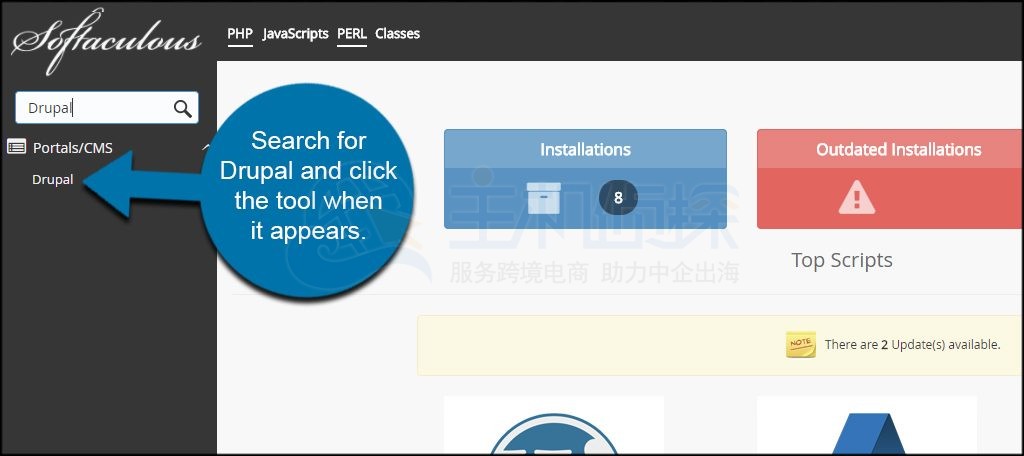
三、单击Drupal说明下方的“立即安装”按钮。
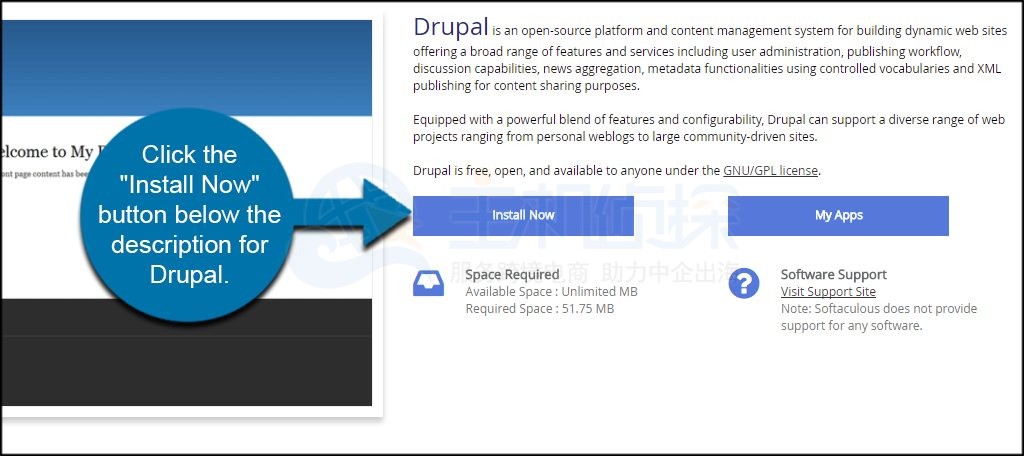
四、选择安装的版本,域和协议。如果您只有一个网站,则默认情况下它将显示在“选择域”下拉列表中。您还想确保选择正确的协议
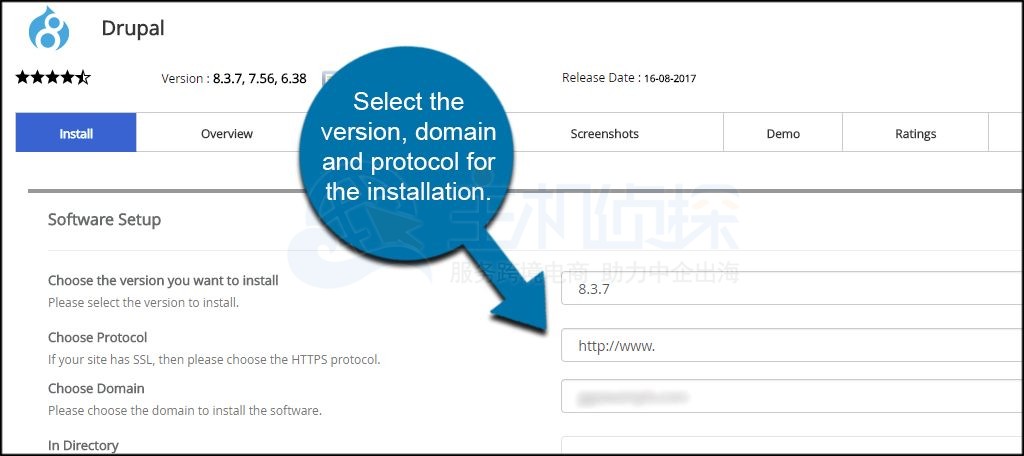
五、为您的网站重新命名,这实际上是您的网站的名称。
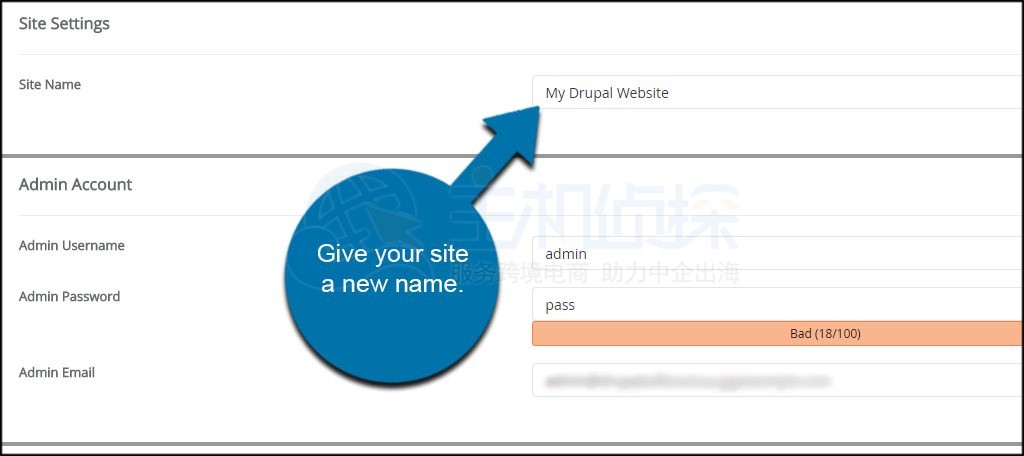
六、准备就绪后,单击屏幕底部的“安装”按钮。
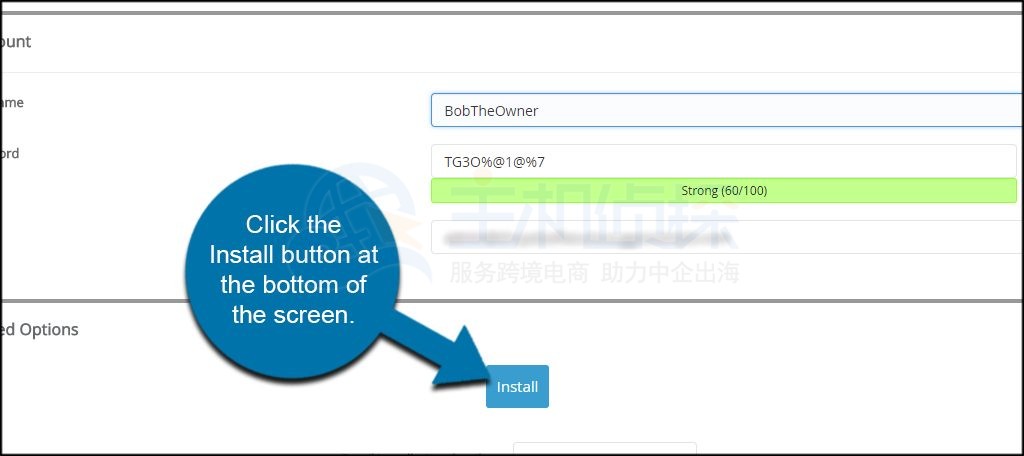
七、完成Softaculous后,你就会看到安装成功的提示,使用的话输入您的用户名和密码即可。
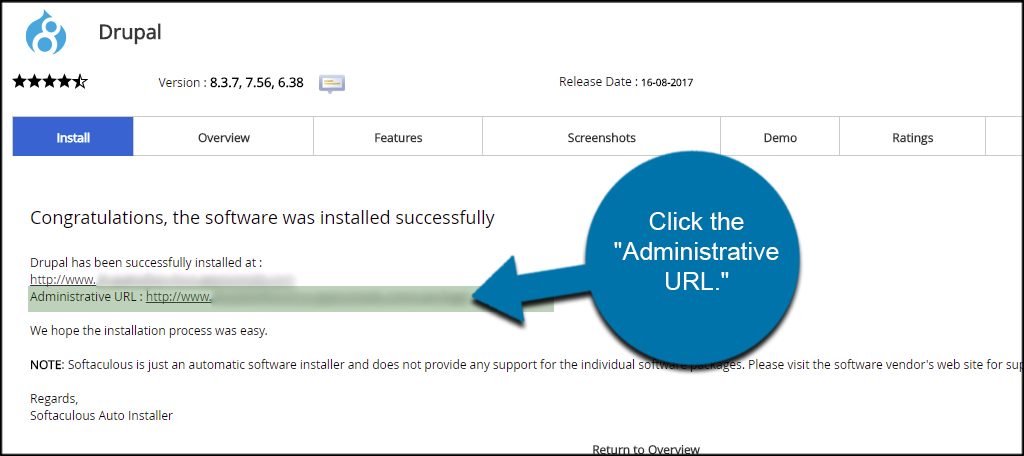
推荐阅读:《[GreenGeeks VPS主机方案介绍](/#)》"
松果号 作者:松果号原创文章,如若转载,请注明出处:https://www.6480i.com/archives/107245.html
