".extra-menu { background-color: #f3f3f3; padding: 20px; } .extra-menu .extra-menu-h { height: 36px; } .extra-menu .extra-menu-h h3 { display:inline-block; } .extra-menu ul a{ text-decoration: none; } .extra-menu .menu-child { text-indent: 4em; } .extra-menu .menu-child:before { left: 4em; } .extra-menu .extra-menu-h h3 { line-height: 36px; } .collapse-toggle { float: right; cursor: pointer; user-select: none; display: inline-flex; align-items: center; font-size: 14px; } .collapse-toggle img { width: 30%; transform: rotate(180deg); } .collapse-content { margin-bottom: 0px !important; margin-top: 20px !important; overflow: hidden; max-height: 0; transition: max-height 0.3s ease-out; } .collapse-content.expanded { max-height: 1000px; /\* 设置一个足够大的值,确保内容可以完全展开 \*/ } .ph-id { position: relative; top: -90px; } jQuery(document).ready(function( $ ) { $('.collapse-toggle').on('click',function(){ var content = document.querySelector('.collapse-content'); content.classList.toggle('expanded'); if (content.classList.contains('expanded')) { $(this).find('div').text('收起'); $(this).find('img').css('transform','rotate(180deg)'); } else { $(this).find('div').text('展开'); $(this).find('img').css('transform','rotate(0deg)'); } }) })
HyperHost作为一家乌克兰主机商,在国内外都是非常知名的,主推虚拟主机、VPS主机、独立服务器和域名注册等综合IDC业务产品,特色是[乌克兰服务器](/#),机房位置众多,选择的人也是非常多的。而选择HyperHost的服务会有一个客户账户,所有HyperHost的产品支付从此账户中支出。简单点来说,就是客户先充值部分金额到HyperHost账户中,后续的订单支付从此账户中扣款。
**如何补充余额?**
您可以从[HyperHost](/#)“帐户”部分为帐户充值,然后从下拉列表中选择“充值”
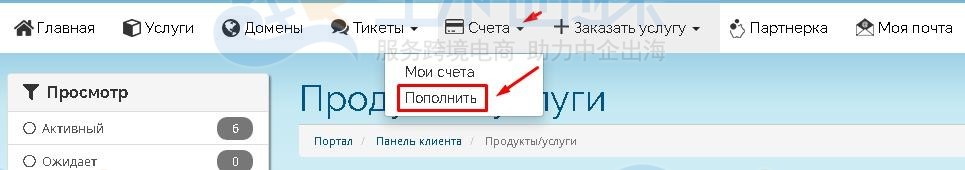
可以自行填入要存入的金额,选择所需的付款方式,然后单击“补充”按钮以完成补充程序。
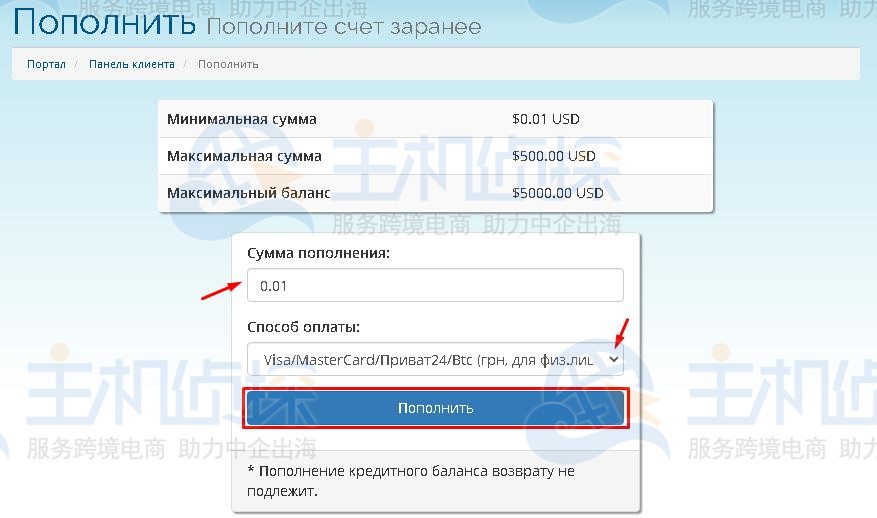
重要提示:在补充余额时,客户会收到一条消息,说无法从余额中退款,请务必谨慎事先考虑。
**如何查看余额中还有多少钱?**
从“帐户”标签中,转到所有帐户的列表,有关可用资金金额的信息将显示在左上角。
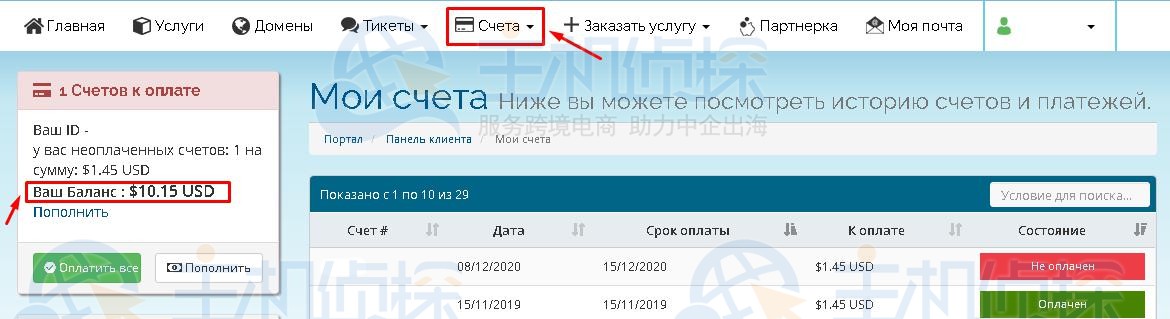
**如何使用余额中的资金支付账单?**
从“帐户”部分中选择“我的帐户”,在打开的选项卡中,从余额中选择要支付的帐户。
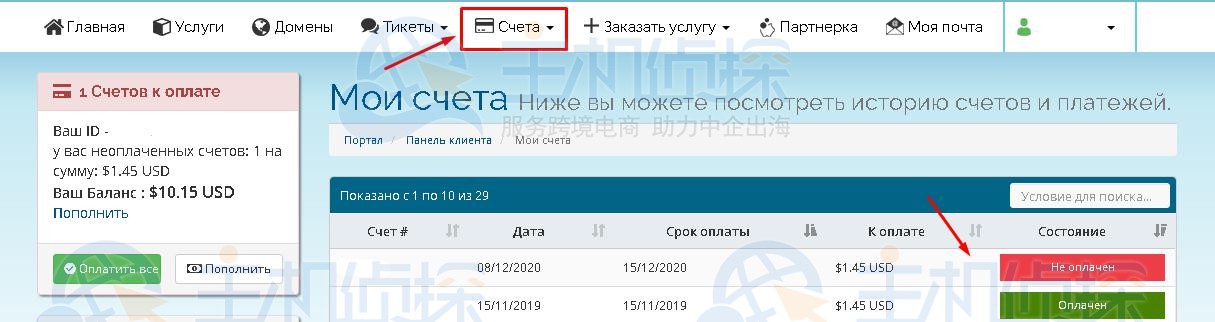
根据上图所示点击按钮。该金额将从余额中扣除以支付选定的发票。从余额中,您可以全部或部分支付发票,并且除了其他付款方式外,还可以支付余额。
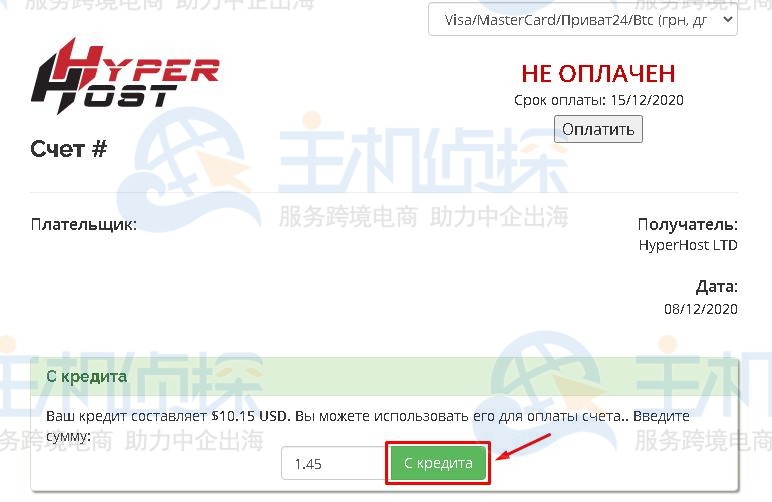
**如何从余额中启用服务自动更新?**
在客户名称旁边,展开下拉列表,选择“个人数据”项。
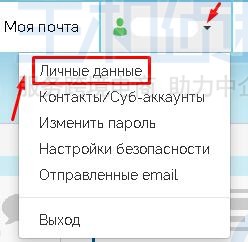
接下来,我们找到选项“从余额自动更新服务”并指出“是”。要保存更改,请最后单击“保存更改”按钮,就完成了!当需要的金额可用时,所有后续发票将自动从余额中支付。
请注意,在这种情况下,余额中的资金会从您的帐户中扣除以支付所有发票。
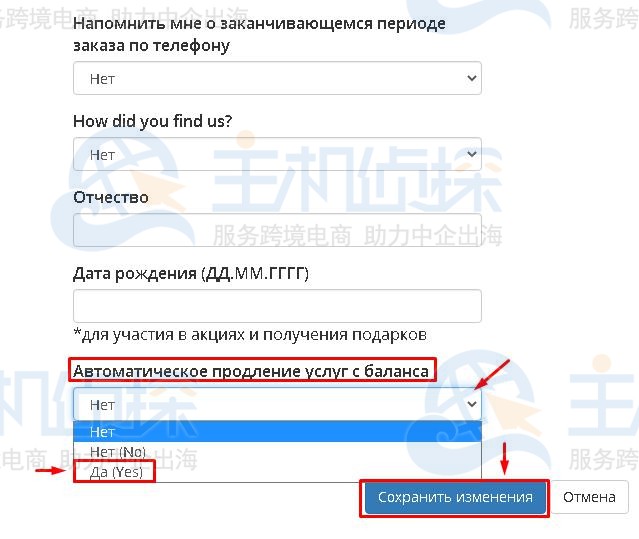"
松果号 作者:松果号原创文章,如若转载,请注明出处:https://www.6480i.com/archives/106472.html
