".extra-menu { background-color: #f3f3f3; padding: 20px; } .extra-menu .extra-menu-h { height: 36px; } .extra-menu .extra-menu-h h3 { display:inline-block; } .extra-menu ul a{ text-decoration: none; } .extra-menu .menu-child { text-indent: 4em; } .extra-menu .menu-child:before { left: 4em; } .extra-menu .extra-menu-h h3 { line-height: 36px; } .collapse-toggle { float: right; cursor: pointer; user-select: none; display: inline-flex; align-items: center; font-size: 14px; } .collapse-toggle img { width: 30%; transform: rotate(180deg); } .collapse-content { margin-bottom: 0px !important; margin-top: 20px !important; overflow: hidden; max-height: 0; transition: max-height 0.3s ease-out; } .collapse-content.expanded { max-height: 1000px; /\* 设置一个足够大的值,确保内容可以完全展开 \*/ } .ph-id { position: relative; top: -90px; } jQuery(document).ready(function( $ ) { $('.collapse-toggle').on('click',function(){ var content = document.querySelector('.collapse-content'); content.classList.toggle('expanded'); if (content.classList.contains('expanded')) { $(this).find('div').text('收起'); $(this).find('img').css('transform','rotate(180deg)'); } else { $(this).find('div').text('展开'); $(this).find('img').css('transform','rotate(0deg)'); } }) })
[FastComet](/#)共享主机包上支持多个PHP版本,有时为了应用程序或脚本需要,我们可以通过cPanel控制面板来更改PHP版本。如果服务器上默认的是PHP 7.4,那么如何应用其他PHP版本呢?下面来看下操作步骤。
1、首先登录cPanel控制面板,查看Software菜单栏,然后单击Select PHP Version图标,选择PHP版本。

2、通过[cPanel面板](https://www.idcspy.com/cpanel.html "cPanel面板") PHP Selector界面下拉菜单,可以查看所有可用的PHP版本。

3、要更改托管帐户的当前版本,只需选择所需的版本,然后单击“设为当前”。这将重新加载页面,并为您提供启用或禁用适用于所需PHP版本的不同PHP模块的选项。

4、这里有一个默认的PHP模块配置,您可以使用“重置为默认”按钮加载该配置,并获得一个绿色消息框,指示成功。您还可以选择自定义配置,每次添加或删除复选标记后,该配置都会自动保存。

5、除了模块选择器之外,您还可以编辑帐户php.ini文件,该文件允许您为帐户应用自定义PHP变量。您可以通过“切换到PHP设置”按钮执行此操作。

6、通过“ PHP设置”部分,您可以为PHP执行修改变量max\_execution\_time和memory\_limit。此外,您还可以轻松地启用the log\_errors和更改upload\_max\_filesize。
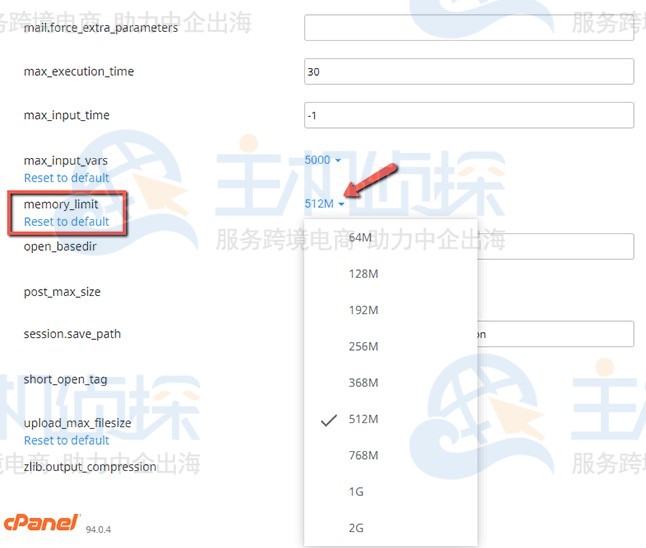"
松果号 作者:松果号原创文章,如若转载,请注明出处:https://www.6480i.com/archives/106154.html
