".extra-menu { background-color: #f3f3f3; padding: 20px; } .extra-menu .extra-menu-h { height: 36px; } .extra-menu .extra-menu-h h3 { display:inline-block; } .extra-menu ul a{ text-decoration: none; } .extra-menu .menu-child { text-indent: 4em; } .extra-menu .menu-child:before { left: 4em; } .extra-menu .extra-menu-h h3 { line-height: 36px; } .collapse-toggle { float: right; cursor: pointer; user-select: none; display: inline-flex; align-items: center; font-size: 14px; } .collapse-toggle img { width: 30%; transform: rotate(180deg); } .collapse-content { margin-bottom: 0px !important; margin-top: 20px !important; overflow: hidden; max-height: 0; transition: max-height 0.3s ease-out; } .collapse-content.expanded { max-height: 1000px; /\* 设置一个足够大的值,确保内容可以完全展开 \*/ } .ph-id { position: relative; top: -90px; } jQuery(document).ready(function( $ ) { $('.collapse-toggle').on('click',function(){ var content = document.querySelector('.collapse-content'); content.classList.toggle('expanded'); if (content.classList.contains('expanded')) { $(this).find('div').text('收起'); $(this).find('img').css('transform','rotate(180deg)'); } else { $(this).find('div').text('展开'); $(this).find('img').css('transform','rotate(0deg)'); } }) })
[FriendHosting](/#)教程小编之前也编辑不少教程,本文继续,有人反映购买了FriendHosting后想在原有基础上,不需要数据传输和不变更服务器所有设置情况下更改方案。本文就来教大家FriendHosting如何更改原有VPS方案。
要更改VPS方案,请转到对您的订单列表进行计费。在那里,每个订单都会有一个“更改”按钮,如截图所示

点击它,选择你想切换FriendHosting VPS方案。
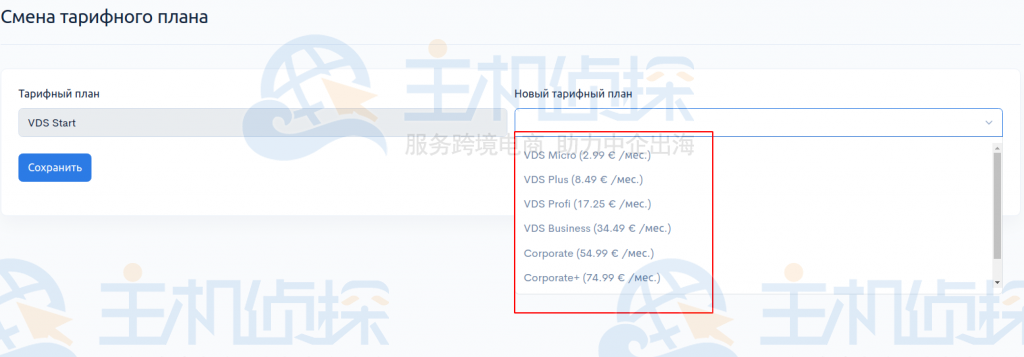
我们按保存。您将收到订单付款,可以从“发票”菜单中支付。
您还将自动收到一张票,您需要在此通知我们的支持服务何时可以关闭您的服务器以升级资源(通常,此过程需要大约 15 分钟)。
工作完成后,您将收到一台准备好使用新资费的服务器。
以上就是FriendHosting更改原有VPS方案操作教程介绍,是不是很简单, 接下来小编就来教具体操作方法。
推荐:《[FriendHosting服务器通过Telegram设置通知提醒](/#)》"
松果号 作者:松果号原创文章,如若转载,请注明出处:https://www.6480i.com/archives/105208.html
