".extra-menu { background-color: #f3f3f3; padding: 20px; } .extra-menu .extra-menu-h { height: 36px; } .extra-menu .extra-menu-h h3 { display:inline-block; } .extra-menu ul a{ text-decoration: none; } .extra-menu .menu-child { text-indent: 4em; } .extra-menu .menu-child:before { left: 4em; } .extra-menu .extra-menu-h h3 { line-height: 36px; } .collapse-toggle { float: right; cursor: pointer; user-select: none; display: inline-flex; align-items: center; font-size: 14px; } .collapse-toggle img { width: 30%; transform: rotate(180deg); } .collapse-content { margin-bottom: 0px !important; margin-top: 20px !important; overflow: hidden; max-height: 0; transition: max-height 0.3s ease-out; } .collapse-content.expanded { max-height: 1000px; /\* 设置一个足够大的值,确保内容可以完全展开 \*/ } .ph-id { position: relative; top: -90px; } jQuery(document).ready(function( $ ) { $('.collapse-toggle').on('click',function(){ var content = document.querySelector('.collapse-content'); content.classList.toggle('expanded'); if (content.classList.contains('expanded')) { $(this).find('div').text('收起'); $(this).find('img').css('transform','rotate(180deg)'); } else { $(this).find('div').text('展开'); $(this).find('img').css('transform','rotate(0deg)'); } }) })
Hostinger是一家虚拟主机提供商,旗下产品包括共享主机、[WordPress主机](https://www.idcspy.com/wordpress-hosting.html "WordPress主机")、VPS、云主机等。其中Hostinger VPS基于KVM虚拟化,提供有每周备份和快照、专用IP地址,享有完全root访问权限。本文将介绍下如何查看Hostinger国外VPS服务器资源占用情况。
我们在日常使用Hostinger[国外VPS](/#)服务器过程中,通常会定期查看CPU使用率、内存使用率、磁盘空间占用、平均负载等,以便及时了解服务器运行情况。Hostinger国外VPS可以使用hPanel控制面板管理,操作简单。
首先登录到[Hostinger](/#)账户,然后访问hPanel控制面板,点击顶部菜单的VPS,选择要查看资源使用情况的服务器,在新弹出界面的左侧栏,单击Server Usage。
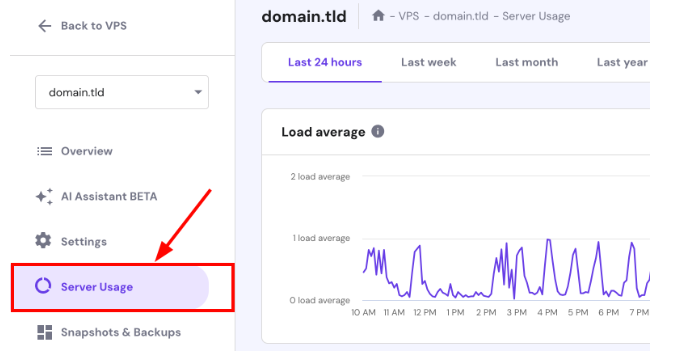
根据实际情况,选择Hostinger国外VPS服务器在某个时间段使用的资源,比如在过去24小时、一周、一月或一年。
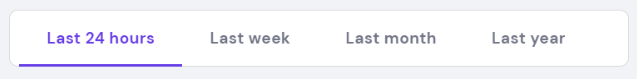
接下来,我们将可以看到该Hostinger国外VPS服务器几个主要指标,如平均负载、CPU使用率、内存使用率等。
平均负载将显示服务器在定义的时间段内平均系统负载。
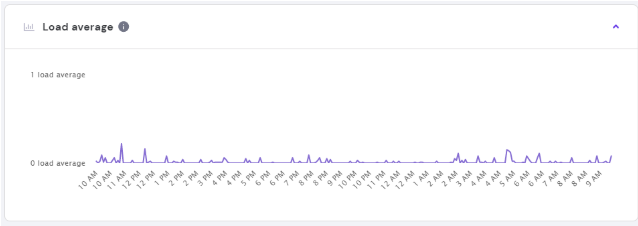
CPU使用率代表服务器消耗的CPU功率,一般是以百分比体现的。
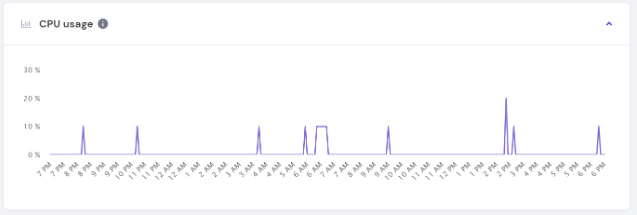
如果CPU使用率时高时低是完全正常的。当我们正在安装资源密集型应用程序或VPS正在处理大量数据时,它可能会增加。
内存使用情况显示服务器进程使用的内存量。

磁盘空间显示保存在服务器磁盘中的数据量,如果担心磁盘空间不够用,我们可以启用磁盘配额并限制文件占用的空间。
"
松果号 作者:松果号原创文章,如若转载,请注明出处:https://www.6480i.com/archives/102819.html
