".extra-menu { background-color: #f3f3f3; padding: 20px; } .extra-menu .extra-menu-h { height: 36px; } .extra-menu .extra-menu-h h3 { display:inline-block; } .extra-menu ul a{ text-decoration: none; } .extra-menu .menu-child { text-indent: 4em; } .extra-menu .menu-child:before { left: 4em; } .extra-menu .extra-menu-h h3 { line-height: 36px; } .collapse-toggle { float: right; cursor: pointer; user-select: none; display: inline-flex; align-items: center; font-size: 14px; } .collapse-toggle img { width: 30%; transform: rotate(180deg); } .collapse-content { margin-bottom: 0px !important; margin-top: 20px !important; overflow: hidden; max-height: 0; transition: max-height 0.3s ease-out; } .collapse-content.expanded { max-height: 1000px; /\* 设置一个足够大的值,确保内容可以完全展开 \*/ } .ph-id { position: relative; top: -90px; } jQuery(document).ready(function( $ ) { $('.collapse-toggle').on('click',function(){ var content = document.querySelector('.collapse-content'); content.classList.toggle('expanded'); if (content.classList.contains('expanded')) { $(this).find('div').text('收起'); $(this).find('img').css('transform','rotate(180deg)'); } else { $(this).find('div').text('展开'); $(this).find('img').css('transform','rotate(0deg)'); } }) })
[Kamatera](/#)是优秀的云服务提供商,在全球部署有多个数据中心,提供有经济实惠的VPS云服务器配置产品,支持按需配置资源,您可在30天内免费试用相关云产品。本文将介绍下在Kamatera上创建Linux VPS服务器的主要步骤。
点击访问:[Kamatera官网](https://go.idcspy.com/kamatera.com/)
1、通过点击前文链接,您可访问Kamatera官网,然后新注册或登录主机账户。

2、您需要验证您的电子邮件地址。
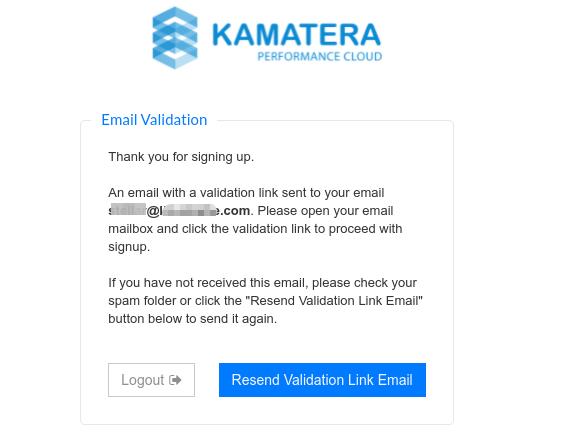
3、接下来,您还需添加一个计费配置文件。
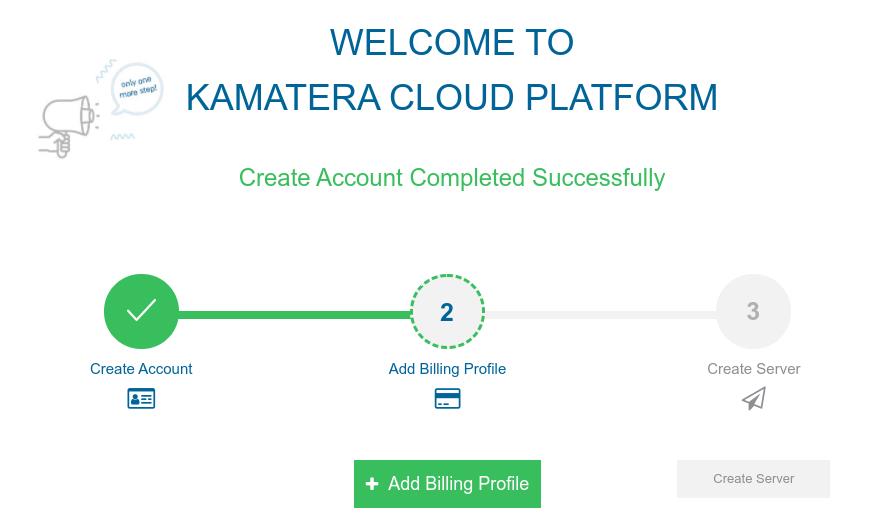
根据页面提示,输入您的地址和电话号码。

然后添加手机号码进行2步验证。

4、验证您的电话号码后,继续下一步并输入您的信用卡信息。系统会自动添加一个促销代码(1MONTH300),供您免费使用一个月(最高100美元)。

5、账单资料添加完毕后,单击左侧菜单栏的My Cloud,并选中Create New Server,创建新服务器。这里,您可选择服务器位置、操作系统映像(Ubuntu、Debian、Almalinux等)和服务器类型。例如,您可以创建Kamatera[美国VPS](/#)服务器。

6、Kamatera提供有多种不同配置的VPS服务器可以选择,您可根据业务需要配置服务器资源。

7、配置好服务器信息后,您还需为该美国VPS服务器设置一个root密码和主机名。最后点击创建服务器按钮,您将收到一封电子邮件通知,里面会包含该服务器登录信息。
"
松果号 作者:松果号原创文章,如若转载,请注明出处:https://www.6480i.com/archives/102704.html
